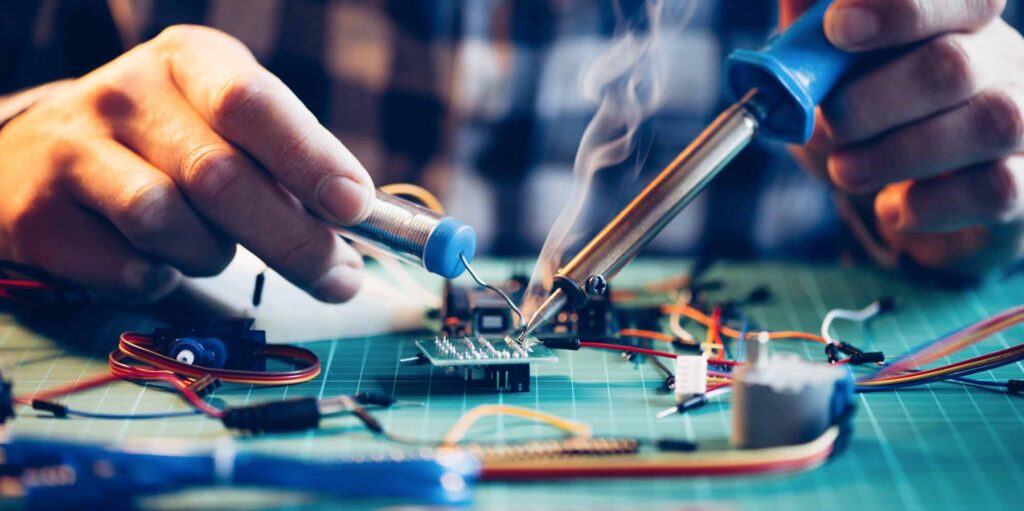The more you use it the more your computer seems to slow down. Your computer, like almost any other machine you need requires maintenance. Just like how your car needs to have the fluids changed and the brake pads replaced regularly your computer needs to have a tune up to look for a multitude of things that might be slowing it down. Unwanted software that was accidentally installed, faulty hard drives, viruses and other forms of malicious software, the list goes on and on and just like how your mechanic provides routine maintenance, so too do our technicians. We can run powerful software tools to improve your computers health and will also perform a check up on your system to make sure that there are no major problems that you have missed on your machine.
- Call us: 604-398-4997
- Email us: info@2tc.ca
Computer & Laptop Maintenance Services
What differs our routine maintenance from the next persons? In computer repair most people bring in computers when they are drastically slowed down or when their hard drive has already failed. Routine maintenance can catch some of these problems before they become something that needs to be dealt with right away, giving you the flexibility to handle things more on your schedule. Routine maintenance is different from us just solving a s ingle problem because there are no problems and the routine maintenance keeps certain simple problems from happening saving you money and time in the long run. We recommend you bring in your computer for routine maintenance either once a year or twice a year depending on a variety of factors such as what type of user you are, the environment your computer is used in, how old your machine is, and what you do with your machine. Our routine maintenance can be catered more to you for anything you may have noticed in the past. Our record keeping allows us to look back on previous service records you have with us to see your machines history, giving you a custom tailored support experience.
Is there any maintenance I can do myself at home? That depends on your level of technological proficiency. One of the most basic things that we recommend that can help your computer immensely is to clean the dust from your computer at regular intervals. We usually recommend cleaning your computer once every few months but it really does depend on the environment you use your computer in. If you notice a layer of dust on your computer parts inside or out it’s probably time to buy a can of compressed air to dust off your computer parts, just remember that there is always the risk of you damaging your machine and if you are unsure of what you are doing to bring it in for a professional cleaning.